| Product Details | Take a Tour |
Take a Tour |
|
Launch goScreenCapture
Double-click on the goScreenCapture desktop icon to launch the application. You can right-click the desktop icon to pin the application to
your Windows taskbar making it even more accessible.
|
|
|
The first thing you will see when the application
opens is the capture window. goScreenCapture
provides you with three different screen capture
options. You can capture the whole screen,
select a rectangular section or a single window.
It really is that easy to capture your screenshots.
|
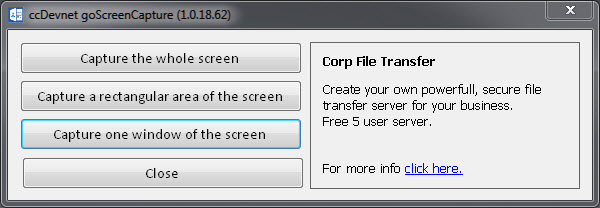
|
"I find goScreenCapture invaluable for sending screenshots to my
IT Support Provider when I need to describe an issue" Jas , Nexus Jobs Ltd
Capture the whole screen
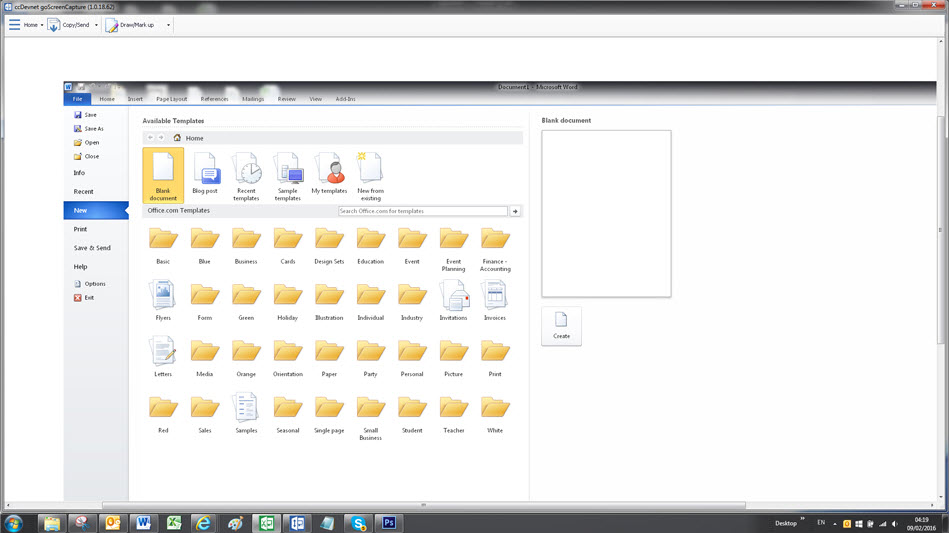
Instantly capture your entire desktop screen and you are ready to mark-up and send.
|
Capture a rectangle area of the screen
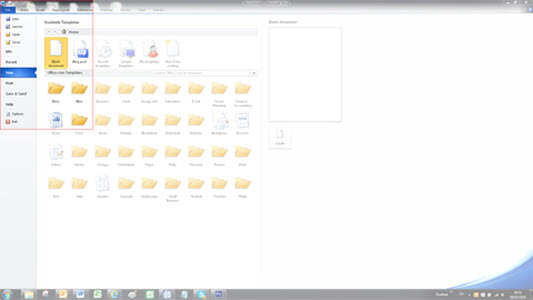
Simply draw a rectangle on your desktop to capture the required area.
|

|
|
|
|
Capture one window of the screen
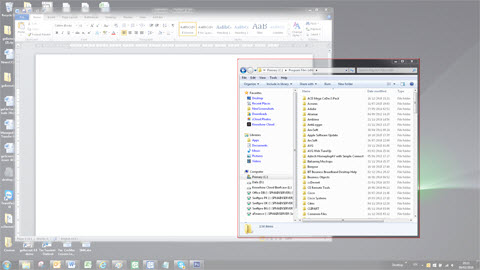
Simply select a window to capture it.
|

|
